RSS, Blogroll, Favorites; how do you keep up?
Before I had The Infinite Shelf to share my thoughts, opinions and other unimpressive rants, I kept track of the many blogs I discovered and read on my computer, in my “favorites”, under a file named “About reading”. The list was so long I had to scroll down the list to find some of the blogs. It also ment that, whenever I wasn’t on my home computer (his name is Peter, by the way), I had to google my favorite places again. This was especially true on my portable that I bring to school (named, with originality, Baby Peter).
It only seemed necessary, once I created my blog, to add to my blogroll some of the blogs about reading that I visited the most. I did so, and my own blog soon became my portal to other people’s blogs. Sadly, the truth of blogging quickly caught up to me: once blogging begings, it never stops! I visited a blog, clicked on a link, and discovered another marvelous blog! And so on! Soon, I began stacking links in my favorites again – not unlike my mother who began storing masks and antiseptic soap just in case the swine flu knocks on her door.
As you can guess, I don’t have time, everyday, to click through all the links to see who updated and who didn’t. Here came RSS to the rescue! I began adding the blogs I visit the most to my feed, and I add a few more everyday, slowly cleaning my favorites’ file. It wasn’t long before I enjoyed how quick it was to keep an eye on everyone! It leaves me with more time to read my fellow bloggers and to comment on their posts. Plus, I can watch it from anywhere! What a discoverery! The only thing I miss is the variety of looks visiting the blogs offer. I believe that, even when choosing a premade theme, the blogger personnalize it, sometimes with a header image or with the side bars. Sadly, if I look only at the RSS, I feel like I’m loosing a little bit of the bloggers individuality.
That’s why finally, I use a little of the three; blogroll, RSS and favorites on my computer. And now, I’m curious! How do you keep up with the blogs you like to read? Am I the only one who can’t decide between those 3 methods? Do you have a favorite one, or one you despise? Any other method you want to share – or tricks on how to do it?







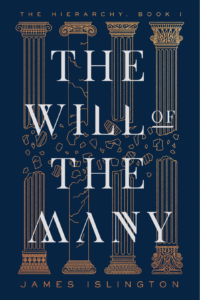
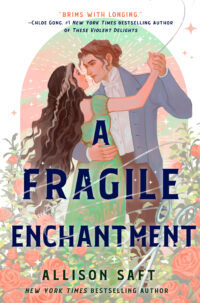

This is so timely! I’ve also been keeping track of blogs I read through my blogroll, but it has ballooned to uncontrollable proportions! I am currently just experimenting with the Google Reader, a couple of days, just. The point you said about not seeing a blogger’s personality in the reader is so true. What I do now is read through some of the posts I’m not super interested in, in the Google Reader, but the ones I really want to read I click to read them in the blogger’s site.
I also have made my own posts as short feeds so that those who subscribe to me will have to visit my site if they want to read the whole post. Inconvenient, I know, but the main reason I did it is because, with full posts I found out that when I edit my posts, the edited version does not reflect on the feed.
I’m not sure if I really like feed reeding. It robs the bloggers of some of their personality, like you said. I might go back to the blogroll one of these days. Maybe, not sure. Yet.
I’m glad to read I’m not the only one getting that feeling from the feed reading! I am quite new to the whole RSS thing, too, but so far I thought the Google Reader was simple enough for me. I do a little like you: when a post interests me, I often click on the link to read it directly on the blogger’s page. Plus, there are a few blog’s names I still confuse, so visiting the pages make it easier!
I didn’t know the full posts didn’t show the edit in the feed; that’s a good point to consider.
I am so old school! I just have my favorite blogs bookmared, and I fastidiously visit each link each day (often, many times each day). Sometimes this means I’m visiting sites several times a day that have no new content, but I weirdly enjoy the thrill I get when I visit a blog to find new content – it’s just a wonderful surprise for me. Having not used RSS I have no idea how much time is saved, but I personally don’t mind visiting the 30 blogs or so I really enjoy on a regular basis. Maybe this will change one of these days if my blogroll really gets out of control, but for now this works for me!
I know the thrill you’re talking about! I love discovering new posts, too. Before having my RSS feed, I did like you, clicking many times a day on blogs links, hoping a new post was waiting for me there.
I still visit the blogs in a traditional way, too, just less than I did before. What I like about the RSS is that I can easily follow certain posts; if I want to comment later or see what people commented after me, I add those posts to the list and I can go back to them later. This way, I don’t forget them! I have a good memory on certain things, but not on blog posts; I often forget to comment because I think I already did, or comment twice on the same post. At least, I don’t contradict myself! :p
The only way I can possibly keep track of my favorite blogs is by adding them to my blogroll! Before I started write meg!, I literally just… memorized them, I guess. I had no organized system. Which is strange, considering how OCD I am about most things! 🙂 I do have a folder on my web browser at work marked “favorite blogs,” but I rarely use it.
I’m really behind on the times… I’ve never looked into Google Reader or subscribed to RSS feeds or anything. I should work on that!
You know, I dont think you’re the only one that’s “behind on time”! I saw so many “Follow me via RSS” buttons on blogs that I thought I was the only one left who didn’t use it! I decided to add one to my blog, too, and it seem liked the right moment to start using it, too. It’s a great way to see who updated or not when you’re on a hurry; mostly it’s practical, but not as much fun as visiting the blogs! 🙂